Netflix Party Chrome Extension: Watch Netflix in Sync with Friends
Netflix Party is a free Chrome extension that allows you to watch Netflix in sync with your friends. With this amazing extension, you can easily sync and watch videos, including TV shows and movies, on netflix.com.
To install Netflix Party, simply click on the "Add to Chrome" button and then click on the "Add Extension" button when prompted on the screen. Once installed, you will see a puzzle icon on the right-hand side of the Chrome bar. Pin the extension by clicking on it, and it will be added as a blue pin in front of the extension name "Netflix Party".
To start a party, play a video on netflix.com and then click on the extension icon. You can then share the URL with your friends to join the party.
Not only can you watch Netflix together, but you can also sync and do group chat while enjoying shows on the Netflix website. You can even send emojis to express your reactions.
Please note that Netflix Party is not affiliated with Netflix, Inc.
Versionbrings improvements to the extension, while previous versions have included bug fixes, minor fixes, code changes, and added multiple languages.
With Netflix Party, you can enjoy a synchronized Netflix experience with your friends, making movie nights even more fun and interactive.






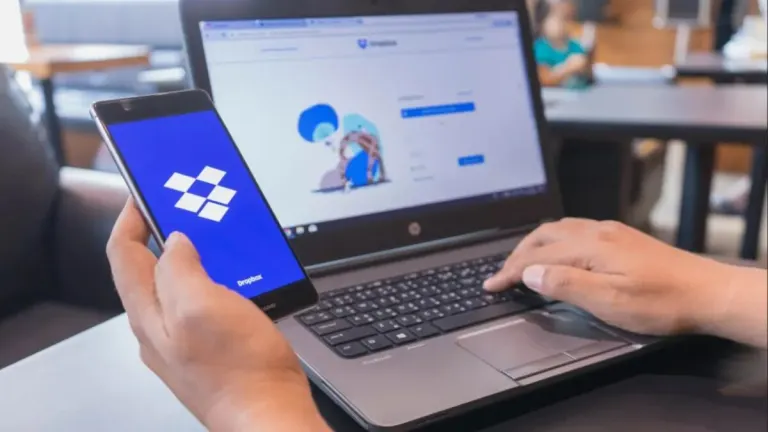



User reviews about Netflix Party
Have you tried Netflix Party? Be the first to leave your opinion!